Save 25% on Dashlane!
Enter the coupon code SAFETYD25 at checkout and take an additional 25% off all Dashlane products.
Dashlane’s best features include:
Unlimited VPN (Virtual Private Network). Keeps browsing activity private and unblocks geo-restricted streaming services. The VPN tested really well, running faster than many standalone VPNs — and Dashlane offers a no-logs policy, with all browsing data under ultra-high encryption.
iOS integration. Dashlane includes its own authentication system which sends 2FA codes to your device — you can even send codes to an Apple Watch. Dashlane also syncs with iOS’s native face and fingerprint scanning features when logging into your Dashlane account.
One-click password changer. Changes hundreds of weak passwords with one click. This time saver is one of my favorite things about Dashlane.
Dark web monitoring. Scans the dark web for passwords, emails, credit cards, or other personal information, and sends a notification if anything has been compromised.
Voice Control sync. Apple’s “Voice Control” is an accessibility feature designed to allow people with disabilities to navigate and use their iOS device without their hands. Dashlane is the only password manager on my list which fully integrates with Voice Control — giving you the ability to operate all of Dashlane’s features with just your voice.
Dashlane is also highly secure. It uses 256-bit AES encryption to keep all data secured on its servers, but it also offers the option for local data storage if you’d rather secure your own information on your own network.
https://www.safetydetectives.com/best-password-managers/ios/

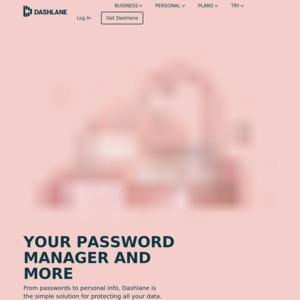
$40 a year subscription for a password manager? Why?
Modern browsers can do all that and sync between devices for free.