To bring this peace of mind to more people, we’re making some Google One features—phone backup and a new storage manager tool—free for Google users wherever Google One is available. You can back up your devices and clean up your files across Google Photos, Google Drive, and Gmail—all in the new Google One app for Android and iOS.
Automatic phone backup will be available on Android phones, even if you don’t have a Google One membership. And if you have an iPhone, we’re introducing a new iOS app that lets you store photos, videos, contacts, and calendar events with Google. Start backing up your phone with the Google One app, and save the stuff you care about using the free 15 GB of storage that comes with your Google Account. If you break, lose, or upgrade your phone, you can rest easy knowing that your data is safe in the cloud.
But peace of mind is about more than just safekeeping your information—it’s just as important to be able to easily manage and clean up your files across Drive, Gmail, and Photos. That’s why we're also adding a new storage manager in the Google One app and on the web, which gives you an easy way to see how you’re using your storage, and free up space. You can keep the files you want, get rid of the ones you no longer need, and make room for more—all in one place.
Free - Phone Backup and a New Storage Manager (Previously Paid Features) @ Google One
Related Stores
closed Comments
- 1
- 2

That's outside Google one membership. Google one membership with min 100Gb storage is not free.

NO. This is wrong. Read this and be informed.
https://faq.whatsapp.com/android/chats/about-google-drive-ba…
@alexshel: The new features will be rolling out for Android on the Play Store in the coming days, and the iOS app will be available soon. These updates only apply to personal Google accounts and will not be available for G Suite customers.

@fiveferrari: https://files.ozbargain.com.au/upload/155317/81693/screensho…
Every Google Account starts with 15 GB of free storage that's shared across Google Drive, Gmail, and Google Photos. When you upgrade to Google One, your total storage increases to 100 GB or more depending on what plan you choose.

@alexshel: Can't help you if you can't understand. Google One will be updated to back up iOS and Android devices using Google One app in the future.
Its not available right now.

@fiveferrari: I don't need your help, thanks. There is a confusion about "Google one" membership and "Google one" app.

@alexshel: Then stop spreading misinformation. You can ask Google by submitting a ticket instead of spreading fake news.
Thanks

@fiveferrari: You can read once again what I just cited from "fake news" of Google One app (see above) and website and try to understand. And stop flooding.
You are welcome.

@alexshel: Mate, Read the Google blog announcement that is linked in the deal and stop responding to me. Its rolling out slowly and its not out yet.
Just google it. lol

Is this better than ICloud and Time Machine?
I backup my iphone to iCloud and my mac to external hdd via TM

No, this is Google Drive, Gmail Sync, Google Photos.

How do you guys move data from Gdrives?
I want to continue using my same email address, while i do not want to delete the data. Any suggestions?

You want to move from one google account to another?

Yes without any data loss.

Have you talked to Google? I'm sure they can help. Otherwise you will need to download all your data and upload it to a new account.

@onlinepred: I have used the takeout.google.com and have uploaded the files.
Gmail files get extracted in a .MBOX format which can be viewed offline. There are few tools we can use to view the MBox files, considering lot of personal and confidential info - it is sort of hard to trust a 3rd party tool :(
Thunderbird I guess is the only sort of a reliable tool?

@dragonfly090: There are quite a few open source mbox viewers and parsers on GitHub. Eg https://github.com/eneam/mboxviewer that may work for your use case.

Thank you for the info OP~I find IOS backup not that straight forward to use so will try this Google sync~~am already a gmail member so 100G should be enough for backing up my Iphone photos~ : )

You still need Google Photos for this just FYI. This is just a tool to see your backups and manage them. The actual backups are still done through the various apps like Google Sync, Google Drive, Google Photos.

thanks for reminding~~~why none of them are that straight forward in one way or another ; (

Just a reminder to all about the change Google made to Google Photos so that uploaded photos are no longer available in Google Drive. Since that change, it is very difficult to get a synchronised copy of your uploaded phone photos on your pc.

Not sure why you would want your photos in Google Drive? Just install the desktop client for Google Photos - it automatically searches your PC for photos and backs them up.

I think he was trying to sync photo from Phone to PC via google drive without manually copying it
Phone is where majority of people's photos are

Ah ok then. Personally, don't see the point, since Google Photos are available on the PC via a browser. But if having a copy of phone photos is important, a quick daily or weekly plugging via a cable, with an auto-synch rule set up for photos should do the trick.

I have my android phone backing up photos to onedrive, then I just remember to periodically move from onedrive to where I want to store them… gives me a chance to get rid of work-based photos of serial numbers etc, and classify my "album" into folders.
Onedrive send me reminders "do you want to clean up phone- yours photos are backed-up", which prompts me.I have no idea why I went with onedrive, but the process works well for me although not totally automatic.
My issue is, I used to manually upload camera photos to google photos, but I think this google one change has allowed me to auto upload my photos. I don't know whether google is smart enough to know "I already took this photo from phone", rather than take a 2nd copy of the ones I import via onedrive.

Any hack to back up an iPhone on iOS 13.6 in Google

What's the difference between google one and google photos auto backup?
Also, since Google disconnects google drive with google photos, does anyone know how you do a local backup from the photos stored by the Google Photos app?
At the moment I'm using Google takeout feature, but it's rather a manual process.

But Google Photos is the backup - why would you want to backup from google photos?
Do you store original quality in Google Photos?Surely you're better off doing a local backup from your phone rather than up to cloud (with reduction in quality??), then back down??
I store original quality on pc via onedrive, and let google photos take a reduced quality as backup.

I'm following the 321 backup methodology.
I backup original full quality photos to google photo (automatically on my family phones) and ideally to have a copy of them locally too.
In the past, I just link gphoto with gdrive and backup my gdrive locally, since google unlinked them, there is no way to extract photos unless use google takeout manually

Yeah that would be a nuisance for your user case.
But I reckon you'd still do better with dual backups from phone. Eg google photos and one drive.
If you don't have enough one drive storage, setup up a script to move from one drive regularly.

There is no free plan with Google One. You can't be a Google one member unless subscribed (upgraded) to a plan, min $2.49/month or $24.99/year
https://one.google.com/about#upgradeThis Freebie is not related to Google One

google gets a bit confused with their products. If you go to https://one.google.com/about, it says "From A$2.49/month" which suggests that you are correct.
However, when you scroll down to compare plans, the first plan is 15G = free.
My theory is that google has realised that they are all over the place with multiple products, and came up with "google one" as a name for the entirety of their offering.
So I'm on google one's free account, and have recently started using these google one features to backup my phone to google drive and backup my pc photos to google photos.

first plan (15Gb) is not a Google One plan. It clearly states in all paid plans "Google One includes:".
15Gb is not Google One.
I am using this free feature for many years, it's not related and nothing about Google One. I guess every Google use account (e.g. you can see this in your Gmail) always comes with 15Gb free storage.
Like I said, it's a bit confusing. Rather than negging deals and stamping your feet, better just to accept it.

@SlickMick: Every Google Account starts with 15 GB of free storage that's shared across Google Drive, Gmail, and Google Photos. When you upgrade to Google One, your total storage increases to 100 GB or more depending on what plan you choose.
This is not a deal, the "deal" information is misleading
https://files.ozbargain.com.au/upload/155317/81693/screensho…

The app is free but it will ask you to upgrade my free 15GB cloud storage and pay. Did I do anything wrong?

If you paid you did 😂
You don't need to pay unless you want more than 15G.I think Google has been stuffing up double counting stuff. If they're saying you're over limit, check that Google one and Google drive are saying same thing.
I had to empty google drive trash (6G) and it fixed my account up. (i don't have any docs, just use it for photos that google photos rejects. So I reckon they filled the trash??

Yeah I'm seeing the same, I don't get it…

Because this deal is wrong. Google One membership is not free.

proof: https://files.ozbargain.com.au/upload/155317/81693/screensho…
Every Google Account starts with 15 GB of free storage that's shared across Google Drive, Gmail, and Google Photos. When you upgrade to Google One, your total storage increases to 100 GB or more depending on what plan you choose.

Why didn't you open the first FAQ immediately above your "proof"?:
How can I use Google One if I’m not a member?
As a free Google One user, you can back up data on your Android phone, and also free up space in your Google Account using the storage manager. If you get a Google One membership, you’ll unlock additional features, such as expanded cloud storage, support from our team of Google experts and exclusive benefits.hmm so you can be a free Google One user, and everything you've been saying is wrong.
Like I said, it's confusing, but that's not a reason to neg the deal.

@SlickMick: "As a free Google One app user" it should say. Neg has been revoked, can't neg it second time 🙂
- 1
- 2
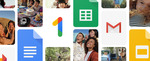
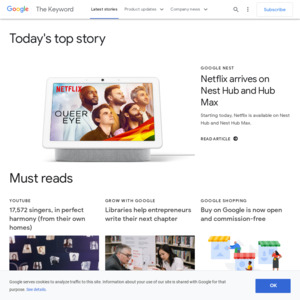

@peteru: I certainly knew that but didn't buy into the Apple eco-system - I'm using a corporate iPhone as a personal device. I did buy an Apple Watch to go with it though (got a pretty good deal on a used one), as I'd been using smart watches since they became a thing and didn't want to miss the utility of having one after switching to the iPhone.