Mirabella Genio Smart Wi-Fi Bulbs are 50% off at Woolworths. $10 for white bulbs, $15 for colour.
Bayonet Cap
* Colour Changing + Warm White B22 - $15
* Warm White B22 - $10
* Cool White B22 - $10
Screw Cap
* Colour Changing + Warm White E27 - $15
* Warm White E27 - $10
* Cool White E27 - $10
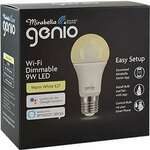




Thanks. I have a path that would be handy to have a light come on automatically. I was curious how these would go in an outdoor fitting (weather resistant fitting but still prone to bugs)