This 2 in 1 bundle covers the following topics
Pivot Tables
- Introduction to Pivot Tables
- Creating a Pivot Table
- Creating Pivot Charts
- Slicers and Advanced Filtering
- Calculations in Pivot Tables
- Customizing Pivot Tables
- Using VBA to create Pivot Tables
VLookUp
- Basic excel lookup functions
- Using VLOOKUP to search within a large volume of data
- VLOOKUP Error messages
- The MATCH function
- Applying VLOOKUP in VBA
- Advanced Tips & Tricks
![[eBook] Free: "Pro Excel - Pivot tables & VLookUp" $0 Amazon AU, US](https://files.ozbargain.com.au/n/91/550091.jpg?h=b8818d16)




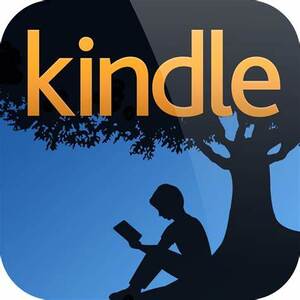
What about XLOOKUP ?