Beautifully designed app for discarding similar/duplicate photos. Looks like a good app to me.
Note: App crashes frequently on the current version if the photo library is too big. Hopefully developer will fix it in the future update. I have tested it on my iPhone and it works perfectly for me.
![[iOS] Duplicate Photos Sweeper Free (Was US$6.99, No IAPs or Ads)](https://files.ozbargain.com.au/n/28/549928.jpg?h=45e1d23d)

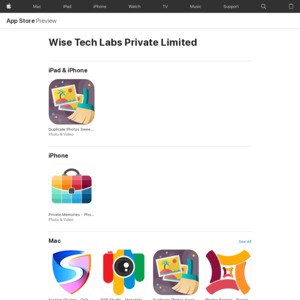
Keeps crashing