Sign up to Nielsen's new "Broadband Panel", install their 'white box' device (plug in to your router via Ethernet), and install an app on your phone, then earn $30 if you stay connected for four weeks, and then $2.50 a month after that. And also each month after the first month you get a ticket in their monthly $1000 prize draw.
Note.. from their FAQ: "The Whitebox measures a wide range of network and application-specific properties, including download speed, upload speed, video streaming, online gaming stability, latency, and packet loss, to name just a few. We will not be able to view what you are “looking at” or viewing online, i.e. we won’t collect information about the content viewed by you. We will only collect the results of network testing. This does not include any packet data, which means no data is collected that reveals what websites you are looking at or the content of your down and uploads. We do not collect any of your private information, such as account passwords or banking information. As part of the contractual obligations, we are not permitted to share specific details with our client about our participants. In addition, our client will not seek to re-identify any de-identified information and, thereby, reveal the participants’ identities."

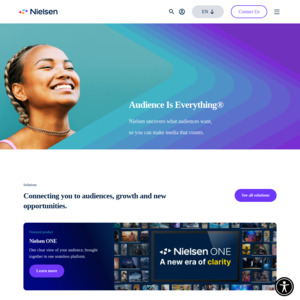
Can't wait to get my box so I can strip it down for SMD components…