If you need an adaptor to take video from your USB-C equipped PC/ Device to an external screen, this might be for you.
We'll use this for a NUC, catch.com.au is connected with Bunnings and all its tentacles these days and that works for me.
Free delivery for me, as I bought two.




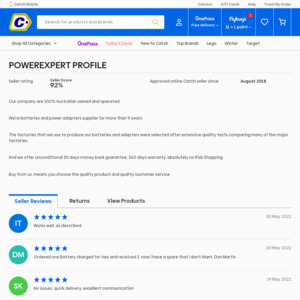
Does it work with Google pixel 2 xl to a monitor/TV?