A great portable and/or desktop microphone for those who missed out on Audio Technica's recent giveaway. This has a RRP of $119 but seems to be on a great special at Ted's. There are more details about the microphone itself here: https://audio-technica.com.au/products/at9920/
While they aren't currently open for click and collect, you can sign up for ClubTed and use the $10 voucher to cover the shipping costs. More details on how to sign up for ClubTed are here: https://www.teds.com.au/clubted
After so many years of lurking here (and way too much expenditure as a result) I'm glad to be able to finally give back to the Ozbargain community!

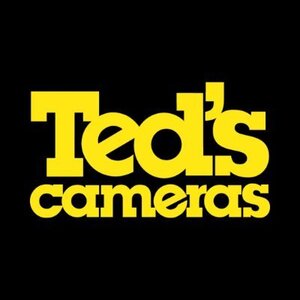
Plot twist: Ted's buying team all signed up and snaffled the free ones; now reselling them.