Enjoy :)
Get Form Maker and start creating your own powerful professional forms.
No subscriptions or registration needed. Simply download the app and build your forms.
No cloud, internet connection or mobile signal is needed to design or run forms and collect data.
No need to connect to a Mac or PC, everything takes place on your iPad or iPhone.
Brilliant for capturing customer details, trade shows, exhibitions, presentations, feedback, sales and data entry.
Fill your forms in on your iPad or iPhone using Form Maker, print PDFs, or create fillable PDFs that you can send to other people to fill in and send back to you.
Create your forms using the intuitive and easy to use Designer section of the app. No programming required. No subscriptions.
Include real native iOS text boxes, notepads, labels, check boxes, images, maps, pickers, segmented controls, buttons, dates, lists, web pages, video, camera, microphone, bar code reader and writer, QR code reader and writer. Form Maker is the ultimate native form builder.Form Maker generates native iOS multi-page forms on the fly, with all the smooth transitions and beauty you have come to expect. No clunky HTML5 is used.
Forms created on one device can be copied to as many other devices as you like providing the app is installed. You can even copy forms between iPads, iPhones and iPods. Adjustment is automatic.
You can create your forms with attractive backgrounds, add your own background image or logo, and even set up your own color schemes too.
Forms can have as many pages as you like, the standard sweep gesture can be used to move between pages.
Pages automatically adjust when changing between portrait and landscape, and between iPad and iPhone.
You can add web pages to forms too, making it easy to include your own or reference websites
Data captured on your forms can be easily exported in text, CSV or PDF format for use in other applications.
You can print PDF forms using AirPlay
![[iOS] $0: Form Maker - Pro Form Builder (Was $5.99) @ Apple App Store](https://files.ozbargain.com.au/n/77/530877.jpg?h=d3a53529)

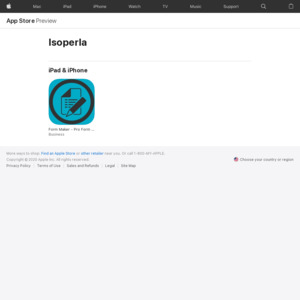
Was thinking how this app works
After reading the support doc apparently the submitted form is just stored locally in the device
Meaning that is not shareable or available online
the only use case I can think of is something like an event or an office that requires someone to fill out the form
You give them the ipad to fill (eg. Guest registration, feedback form etc)
Seems not a lot of use case for personal use
Anyway, free is free, still thanks Ops for sharing :)