Google Play and Apple iTunes has CityMaps2Go Pro Offline Maps for free when you apply promo code PROSUPP in app.
Sign up at the following link, enter promo code, then download the app and sign in:
https://app.citymaps2go.com/signup?returnUrl=%2Fredeem
Enjoy guys!
City Maps 2Go Pro or Premium Offline Maps Free (Was $19.99/$26.99) @ Google Play Store
![[iOS] Free: CityMaps2Go Pro Offline Map (Free Premium Account IAP Too)](https://files.ozbargain.com.au/n/06/512306.jpg?h=d405d631)

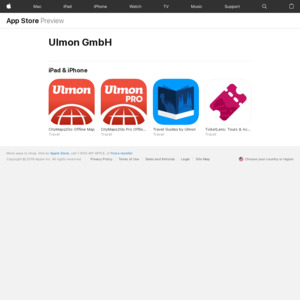
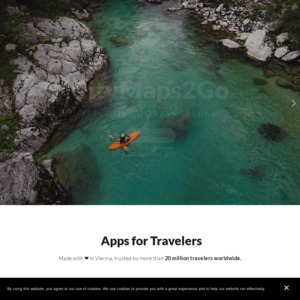
Dupe?