I use Greenshot at work and it's great, but for certain use cases, I think Firefox's inbuilt screenshot tool is awesome. Because it's inbuilt, you can select individual elements of a webpage! My colleague recently shared this discovery with me.
https://support.mozilla.org/en-US/kb/firefox-screenshots
Any other handy tools people would like to share?
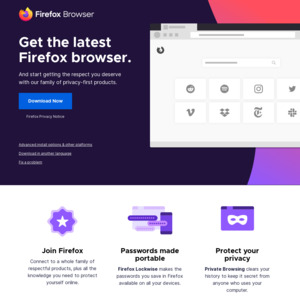
Thanks OP…..
Chrome has something similar, but hidden a bit more
Press Ctrl-Shift-P (or Cmd-Shift-P on a Mac).Type the word screenshot. Select the one you want to do.
Or just add an extension to do it for you :)