Came across this article: https://www.gizmodo.com.au/2014/09/how-to-use-the-infinite-n…
So, basically, if you email is [email protected]. You can simply use [email protected], [email protected], etc. That will create alias.
Do you guys use this? I wonder if this works for Audible and Amazon? That way you don't need the hassle of creating a brand new email account.
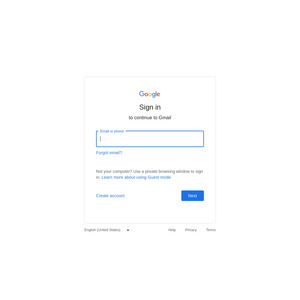
Yup, all the time. Especially for www.ozbargain.com.au/competition