It was a long time ago, but All thoughts are my own.
[AMA] I Used to Work at a Seagate Hard Drive Factory in Assembly, Ask Me Anything!
Related Stores
closed Comments
- 1
- 2

Wouldn't know about that one…

username checks out

Hi are you aware of any differences regarding audio playback quality from HDD vs SSD?

Just me talking as a consumer, no I don't see a difference.

sandyk is that you?

SSD sounds warmer, HDD more analytical

SSD for flashy music, HDD for HardBass :P

Audiophiles are intolerable.

STAX bro.

Is there supposed to be a difference?
The file isn't played directly off the HDD, it isn't an LP record.

I think it was a loaded question. Most would understand the benefits SSD has to offer and the likely minor differences in audio quality would be greatly out-weighed by the benefits of going with the modern storage technology.

@thebadmachine: But files are played from RAM not the storage device. There should be zero difference, not a minor difference.

@greatlamp: Actually depends on your settings, on my old desktop computer it plays from hard-drive on default audio player settings. There is an option in the audio player (Foobar2000) to cache the entire song / playlist (setting with file size limit) in which case it will send it to RAM and play it from there.

@thebadmachine: HDDs can create interference that is audible in shitty computer speakers. Maybe that is the difference people are thinking of.

@greatlamp: What I notice though, is when using default settings (HDD playback), there is a buffer which checks for errors (or something or the sort) so it is constantly reading and re-loading parts of the track data as you are playing it.
When I put it on to ‘send entire file to RAM’ mode (RAM playback), I noticed more artefacts and audible clicks / glitches, as it only reads / sends the whole file once and plays it back.
So I prefer the constant hard-drive spinning / loading method of playback.
@thebadmachine: I remember hearing artifacts in otherwise good files, but this was on a 133mhz pc with 16mb of ram.
I don't understand how anything from the last decade will have trouble playing music flawlessly .
If anything, sending the entire file to RAM should have less errors. I suspect that software was badly written

@thebadmachine: What a load of nonsense. Absolute rubbish.
File on the disk is a file on the disk, full stop. A digitally stored information. It does not matter if it is a word file, a spreadsheet, photo, video, zip file or music. Assuming that your music is stored in some compressed file format (e.g. MP3) once when it is loaded and played there will be a decompression step happening. Depending on the music format used it may involve error correction and/or dependence on the previous audio "frames". In no way, this is affected whether the file is read from the disk in one big buffer, in smaller buffer blocks, or accessed as a file stream and it certainly does not matter if the file (or block inside the file) is read multiple times. The same principle applies to zip archives, you do not get "slightly better" unpackaged content if you read portions of the file multiple times, and you do not look better in a selfie if you read it from the disk mulitple times. At least not in normal, day to day use and using working (non-faulty) hardware.
If there are read/decompression errors that points to either a file being corrupted (that's why there are checksums available for most of the files downloaded from the net), your storage (SSD/HDD/SDCard) being or your RAM being faulty (and for the last one that's why we have ECC RAM).
You or whoever told you that, maybe confusing stuff with the CD/DVD error correction as those "physical" devices were susceptible to surface damage and deterioration (heat, humidity etc…) and indeed in some case you could benefit from multiple repeated sectors reads (e.g. read this until I get matching result 3 out of 4 times).

@dr: You seem to know a bit more about computers since I found your comment a bit difficult to read and understand fully.
All I can say is that is what I experienced: send entire track to RAM off (HDD light flashing while playback) send entire track to RAM on (HDD light is off during playback).It is an old computer so maybe the RAM is on its way out. I had a moment recently when using Windows explorer to move some files, these funny artefacts started to develop along the lines of the UI. All the way around only where the lines are were these multi-coloured pixels in lines changing colours. Would this be a sign of error’s in RAM?

@thebadmachine: Perhaps you do have bad ram. I would be looking to replace it if so, you don't want to have corruption in important files.
Use the Universal USB installer to download Hirens boot CD, and create a bootable USB of this CD
https://www.pendrivelinux.com/universal-usb-installer-easy-a…
When you load the Hirens boot CD software, choose memtest86, and let it run for a few hours. It will report any errors in your ram.
How old is this computer?

@greatlamp: It’s an off the shelf tower desktop which is about 6-7 years old I think. We got it on special as well at the time so it may be more accurate to add 1 or 2 years to its age.
TBH I am surprised it has lasted this long, especially the hard-drive which runs almost silent & works just fine.
I have started to do back ups of my music recently as the computer is so old.I am lacking experience with computers in general so I will just use it until it throws up an error or stops working completely. I will be fine. Thanks for your suggestion though.
I’m pretty sure things are fine because I recently purchased my first digital download from bandcamp.com, copied it to the HDD, listened to it on PC & transferred it to iPod Touch to listen, sound is perfect.
I experience the occasional rare glitch listening on PC, but I just put it to the system being old.
Most of my collection is ripped from CD’s I have physical copies of, so I am confident it is error free as I am using EAC to rip them.
And if any file corrupts I can rip them again.
@greatlamp: Also forgot to mention the old computer is only used for sorting & sorting my digital music collection.

Mechanical drives generally make more noise than solid state drives. Which might impact your listening experience depending on your mood and the phase of the moon.

@QuiOui: Current HDD is pretty quiet, only barely notice it when there is silence (paused music playback).

overseas? i thought this was sweat shop work? or are you from higher up in the food chain?
apart from crappy firmware, are there any real differences that affect the longevity of the drive?

Yup overseas. Not sweat shop work, but technical assembly. Mainly PCB boards and drive testing. Main thing between elite drives and normal drives is the amount of drive burn in they go through. We used to burn in the drives for up to 48 hours at a time.
It can be a nice gig except for the long hours. All meals are provided and transport to and from work.

Thailand?

Other posts by OP yet this one isn’t answered. Apparently not an AMA?

@NotAnAudiophile: High chance it's either Thailand, China or Malaysia. Since OP has said not Thailand, and based on their English, my vote is for Malaysia. Can lah?

@lostn: Seagate has/had a plant in Penang - I actually drove past it when I was holidaying there about 8 years ago.

@websterp: I know. I worked in distribution at Ingram Micro.
Back then Quantum still made HDDs and they were our main selling line and based in Penang, Malaysia. Quantum were very popular back in the 90s. If you bought an HDD, chances are it was a Quantum Fireball.
They eventually got bought out by Maxtor, who later got swallowed by Seagate. So Seagate pretty much owns everything they both owned.

There is a Seagate plant in Singapore as well.

What do you mean by drive burn?

Big huge oven like machine running 24 x 7 holding about 100 hdd at a time, running continuous seeks until they pass 24 or even 48 hours. Very manually intensive.

@NotAnAudiophile: What sort of manual labor is required for this burn in? No automated process for continuous seeks etc?

Main thing between elite drives and normal drives is the amount of drive burn in they go through.
Could you please elaborate on this? And by 'elite' drives, are you referring to enterprise-grade models?

mainly enterprise grade drives yes. Burn in is a laborious cuz someone has to load 100 drives in a specific way, onto a huge jack, layers and layers of drives. That part is manual work. Once on the jack, its got to fit the oven perfectly, then start the machine. Then unload the previous batch layer by layer, and extract each drive. Usually handled only by men. A lot of hard drive workers are actually ladies.

@NotAnAudiophile: is it a literal oven, or by burn in you mean it's plugged into a computer and data gets written to the drive constantly?

Did you play rare earth magnet pranks? We used to draw on each other's monitors with the magnets that left purple and green afterglow that took a bazillion degausses to remove.

Nope no time for that. A full shift used to take 12 hours but we only worked 3 days 1 week and 4 the next, to make up a full week.

Those shift times and days on/off sound awesome to me.

The hours aren't unlike mine workers hours…which for some people suits them.

Why are Seagate's failure rate so high in comparison to WD's?

The only thing I can think of is because of engineering design. We certainly tested and assembled everything according to protocol and everyone was really strict about assembly standards, grounding and so on.

I thought it was just me… All the seagate hdds i’ve owned so far failed before I was planning to replace them and least expected. :-(

Where do all the hard-drives end up when they die and are disposed of? Is there some kind of recycle program (where you mine the materials) for Seagate or other brands?

When I was there we never received any recycled drives so I can say the drives when they die are recycled just like any other electronic good.

I see. I just expect apart from the control board / chips it would be mostly metal & some other materials which could easily be melted & re-used. It would be nice to know it ends up melted into something else, rather than a mountain of the world’s hard-drives dumped somewhere.

Pretty sure they do get recycled just not directly at a hard drive manufacturer.

@NotAnAudiophile: Ok thanks. I just thought it would be a clever thing for the manufacturer to do, since they could claim ‘data-security’ or something of the nature.

hard drive heaven they go to….

@porkupine888: Oh boy I wonder what hard-drive hell is like.
A lot of clicking and scratching I presume.

how reliable do you think the external hard drives are and if you were me, how many separate backups would you make for your personal photos if you backed up using only seagate external portable hard drives.

I'd do 1 better. Back them up in the cloud.

3 locations always. 2 separate physical locations (different houses), 1 online.

How much did you earn per hour converted to $AUD?
How many workers on your shift?

If I converted the wage to today , slightly more than minimum wage. But in reality, it can be a job that you don't think too much, just need to follow protocol and quality standards. Including the Clean Room, every shift would have probably 300 people at a guess.

Seagate gets a bad rep for unreliable drives nowadays due to once specific incident: remember in 2009 hundreds of thousands of customers had to RMA their Seagate 7200.11 drives because apparently there was a firmware issue that caused the drives to fail. Seagate took their time in responding and sent out replacement drives which were also bad… I remember having to RMA my drives about 5 times.
At around that time, Seagate also reduced the warranty of bare drives from 5 to 3 years (although many brands followed suit after that) so the timing was especially bad.
Anyway, my question is: is there a binning process for hard drives, and what exactly makes a certain type of hard drive (say, Enterprise level versus consumer grade) higher grade, apart from the firmware? Is it true that mainstream drives can sometimes used reworked components that come out of failed drives and Enterprise level stuff use only virgin components?

Actually across the IT industry is much the same. For hard drives, what makes 1 better than the other is not the materials but what the material inside can endure. When we tested drives, the elite Barracuda drives would always be tested twice as long as the standard. Any 1 that failed was sent to Engineering to be fixed and for engineers to learn about why it failed.

That incident was one big one, but the 3TB drive reliability issues hurt them too. Me and a lot of other people lost a lot of data thanks to those drives, and I doubt any of us would go back to Seagate.

"lost a lot of data thanks"
Nah they lost it because they don't back up their data.

Too true. Some my call it lunacy but I’m happily running a 5 drive raid0 array with those 3tb barracudas. If any 1 of the 5 dies drops, I’ve lost 15tb. Well, not really lost ;) I’m not an idiot and regularly backup
Dunno why Seagate gets a bad rap. Sure it’s only one source but Back Blazes Q12019 Lifetime Annualised Failure Rate Clearly has a specific WDC as the worst failure rate…

@2025: Yeah I do a similar thing when testing restoration of client data from backups, backblaze coincidentally.
Just raid0 all the old drives lying around, restore, read data, destroy. If I lose it meh, I might have to start a 2TB restore again but it's not really anything other than a minor inconvenience.

Also the 1TB drives. I lost two of them, convincingly and suddenly. Only HDs I've ever lost. :/

Are there any drives that are sold at a premium but in reality are just regular cheapo drives?

Nope. The pcb itself is different between drives.

On Seagate web site, IronWolf is recommended to be used for up to 8 bays NAS, while IronWolf Pro is for up to 24 bays NAS. Is there any extra componets added in the Pro models?

Can't speak for the disk platters since I was in pcb,but pretty sure the pcb itself is different between the models. This means the pcb itself has been tested to withstand more wear and tear, heat generation and etc.

Are both Pro and non-Pro have RV sensors on their PCBs?

Wouldn't know, that's very model specific.

Also I remember for drives meant to be used in arrays they used to be tested in tandem in typical use case scenarios. The test machines can test anywhere between 40 to 80 drives at a time, doing random seeks or sequential seeks like what a NAS would do.

- Do you have an issue with people shucking the external HDDs?
- What are your thoughts on people shucking the external HDDs?
- Do you think the stories online about HDD reliability are due to issues in assembly or poor design?

My opinion about the whole thing is there is a reason why most drives now have the usb soldered on. Bearing in mind the usb drives were never meant to be used in desktops so you'll never see mention of a mtbf for them.

Does it means external HDD is less vigorously tested?

In a sense yes. MTBF was always the quality benchmark and different models had different mtbf ratings. I was in desktop drives which always had mtbf ratings front right and centre especially the enterprise drives.

@NotAnAudiophile: A side topic, when I shuck a Seagate portable HDD recently, it's a Samsung HDD inside. Why after so many year, Seagate still hasn't chage the label to Seagate?

Was there a time when SSDs were seen as fringe within the company, or were they seen as a viable future storage device from the beginning?

I wasn't in ssd but it was a slow evolution. Imo it was probably samsung and associated who really pushed ssd, remember back in the day they were never strong in hdd, traditionally it was always seagate/wd/Maxtor.

What did you guys do with customer warranty hard drive returns? Did you have to test them to confirm the fault? Did you ever try to see if you can read their personal files?

Yup drives are tested but I wasn't in that department. I remember vaguely machines are used in testing, not pcs so no chance of reading any files.

Do you know if there was any reason for the 3TB Barracuda drive's high failure rate?
Do you know if certain drive capacities are more/less reliable?

I wouldn't know these are very model specific.

Do you know the average number of drives out of 100 that failed the big oven "24 hour burn test"? Was there a threshold where if a certain number failed in that batch then the whole batch was binned?

If I remember correctly, out of every 100 or so only about 2 to 3 would fail a burn in test. Most I ever saw was like 5 in a batch so in my experience no batches were ever binned.

My former boss purchased a couple of years ago Syed Iftikar's house in Pleasanton (Seagate founder). He then went on to found SyQuest (the "Sy" bit coming from Syed).
Palatial - here is/was the gaming room (complete with craps table, poker table, pool table, shuffleboard table):
https://p.rdcpix.com/v01/ld55e2943-m25xd-w1020_h770_q80.jpgBoss got rid of all the gear and doesn't drink/gamble.

Not sure why you are being downvoted

What sort of resume or work experience did you have prior to taking on the job @ Seagate?
Can you tell us something interesting about HDDs that most normies wouldn't know about?

Nothing specific to components but I was an IT student which made it easier I suppose. Interesting? Grounding yourself is real. There's a reason why in the factory it is mandatory to ground yourself before handling the drives.

What about millions of DIY at home?

Probably not lol. But again it's a production environment. Things are supposed to be close to perfect when they leave the factory.
- 1
- 2
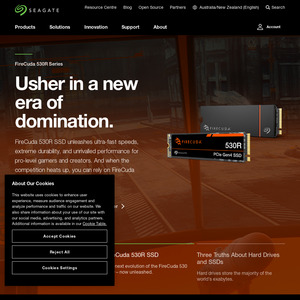
What is the cause of the apparent volume increase that comes with high bitrate audio?