Update : Please try to add code manually and sometime it may take multiple attempts to accept the code.
Read comments section for more details from other users.
Spotted at mydealz. Apply code at redeem section. Haven't tested the code but it should work.
Refer previous posted deal for more info - thanks to dealbot
Enjoy :)
![[Android, iOS] Free: CityMaps2Go Pro @ Google Play & iTunes](https://files.ozbargain.com.au/n/75/465275.jpg?h=2313f7ff)

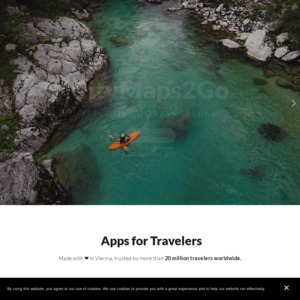
Code doesn't work, same issue as previous post