Rated 4.7 with no ads/IAP.
Features:
- Browser files easily by category: documents and data, images, videos, music, applications, downloaded, and favorites.
- Manage all files and folders in local device storage, files and folders in SD Card. Browse file system, whole storage systems via the app
- Support Wi-Fi mode & created hotspot for file sharing
- Storage analysis: analyze local storages to clean up useless files.
- File transfer: Transfer apps, images, music, documents, movies via Wifi
- File manager: Manage your files with cut, copy, paste, rename, and compress operations from a microSD card, LAN, or Cloud storage
- Access file in LAN: Manage files within your LAN Wifi via HTTP
- More storage options via cloud storages: Supports cloud drive accounts such as Dropbox, Google Drive, One Drive, Box
- Images: Manage image and picture files your storages. Preview: bmp, gif, jpg, png…
- Audios: Manage music and sound related files. Audio formats: wav, mp3, ogg, es, flac, m4p, wav, wma…
- Videos: Manage video files in device. Video formats: asf, avi, flv, mp4, mpeg, wmv…
- Document organizer for my documents, document storage: Manage all document files in device. File formats: doc, ppt, pdf, es…
- Apps: View all applications installed in device. You can stop or delete apps, delete data or cash of apps, backup app as apk file.
- Downloads: Manager all files, that were downloaded in your device
- Cloud driver: accessing your cloud storage such as dropbox, google drive and One Drive.
- PC file transfer (shareit via wifi explorer): Easy to transfer files, music transfer, transfer photos to PC, fastest way to sharefile, share photos, share music.
- Store analyzer: analyzer files and folders
- Junk cleaner (link to our app): clean and manage file, folder, scan and clean whole mobile storage to get extra space storage, more file storage
- Audio manager, document manager
- Zip tools: Easy to compress files by using various zarchiver tools like zip, winzip, rar, winrar, 7zip
- Compress formats supported: zip, rar, 7z, 7zip, tar gz, tgz
- Integrated file unzipper, unarchiver tools: You can extract files immediately within the app and don't need install third-party app
- Easy to unzip files, unrar using zip file extractor like 7z extractor, zip file opener free
- Send files using send anywhere API SDK, share it by a code
- Sd card manager android tool: Tools for sd card manager like: usage volume, copy, cut, paste, move files & send to sd card
- Data manager & data transfer: file sharing using various tools: “send anywhere”, email, sms, … & file transfer to PC via http file transfer protocol
- Cloud storage: fileshare by creating a shere link, file upload from local to cloud
- File search: search for file & folder
Available very soon:
- Ftp file transfer protocol with ftp server in app & ftp client in web file browser
- Service to share file that share it by a link.


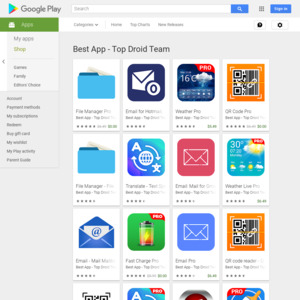
Is it any better than MiXplorer?
The preview images worryingly show obvious spelling mistakes …