If you have a need to do more with video streaming to Youtube than the free software OBS, then XSplit may help. You will need a minimum of Windows 7 64 bit i5 CPU to run Xsplit.
Upgrade to Xsplit Premium License
Get access to our high-end studio features and commercial use for all 3 products; XSplit Gamecaster, XSplit Broadcaster and XSplit VCam
US$199 less 39.95 = US $159. 20 + VAT = US$175.12 (this is supposed to be a 55% discount)
XSplitxNVIDIA = coupon code
There are other options to buy Xsplit on a monthly basis too.
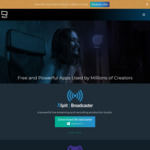
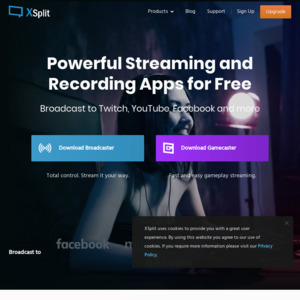
What can this do that OBS can't?