Slightly more expensive than the last deal but actually less in USD this time round, so I believe it's down to exchange rate vs before.
Remember to select AU Plug.
AUD total is based on a foreign transaction fee of 3%, so results may vary.
Registered & Premium shipping options available at extra cost.
Don't forget cashrewards!

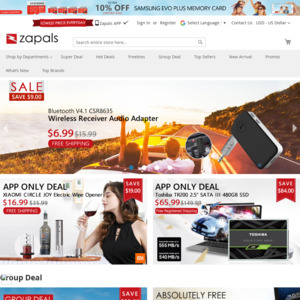
1GB RAM is barely usable. Spend a bit more to get a decent one.