Kaspersky Internet Security for 3 PCs with 2 years update. For Microsoft Windows Only. Latest version, product key email with no shipping cost.
https://www.saveonit.com.au/product/kaspersky-internet-secur…
Trend Micro Internet Security 1 Devices 1 year Email Key
https://www.saveonit.com.au/product/trend-micro-internet-sec…
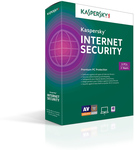

Hi,Is it possible to share the code? Any one interested to buy and share for half price?