Found the Zapals offer through promotional email. Bought one :)
Details from the Zapals page:
The built-in double antenna transmission of the WiFi Amplifier Network Repeater, has been upgraded to 300Mbps, making the performance equivalent to a mainstream router. The range of the Wi-Fi repeater is able to deliver stable connections for up to 16 devices while eliminating any Wi-Fi dead zones in your home.
The Xiaomi boasts a simplistic design with only the logo and status indicators engraved on the front panel.
Double Wi-Fi Signal
Enhances Wi-Fi signal for lag-free streaming and gaming etc with no need to switch the hotspot.
Double Wi-Fi Range
Boosts the coverage of your existing Wi-Fi signal up to 2 times.
Build-in Double Antennas
The transmission rate has been upgraded to 300Mbps, its performance is equivalent to the mainstream routers.
USB Powered
Special USB power supply unit, the USB can be rotated at 180 degrees, charging becomes so convenient.
Supporting 16 Devices Connecting at the Same Time
The Xiaomi Mi Wi-Fi Amplifier 2 can host 16 devices at the same time with boosted network capacity of 300Mbps/sec, which is two times faster than previously.
Plug and Play, Very Easy to Install
Just insert the Xiaomi Wi-Fi amplifier into the router, it will automatically pair when the yellow indicator turns into blue; then plug the Amplifier into other USB port.
Wide Connectivity
The Xiaomi Mi Wi-Fi Amplifier 2 is proud of its connectivity to any device that has USB port, which means a possibility to hitch up the amplifier to different devices of different-brand routers, TV-sets, laptops or even power strips with a necessary USB port.
App Control
Only need two steps, you can add the Xiaomi Mi Wi-Fi Amplifier 2 into the smartphone APP to achieve easy control of the Amplifier, such as it can achieve signal detection.
Simple Design
It boasts a simplistic design with only Mi logo and two status indicators etched into the front panel.
Warm Note
The Xiaomi Mi Wi-Fi Amplifier 2 supports Xiaomi router and other mainstream routers.

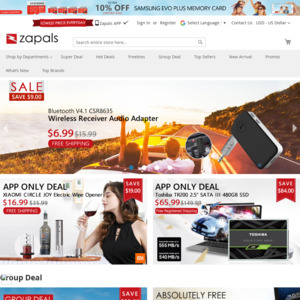
showing $6.90 delivered for me