I have just upgraded my MacBook Pro to Mojave from very old Yosemite MacOS, and Paragon wants me to pay extra to upgrade my old Paragon NTFS for Mac software. So I decided to look at Tuxera and they are currently offering 40% off their software.
Essentially this software allows you to write to NTFS drives that are mounted to your Mac. Great for writing to portable harddisks which allows you to transfer files between Windows and Mac.
But most importantly, this is a buy once, and practically unlimited upgrade of software when MacOS releases new OS. So you don't have to pay the "upgrade fee" again, unlike Paragon Software.
Tuxera NTFS for Mac
Do everything with Windows drives on your Mac
Get reliable read-write compatibility for all NTFS-formatted USB drives
Affordable one-time purchase
We offer a convenient, one-time purchase of €15 (US $18) per license*, valid for the entire lifetime of the software. One license is all you need for all your personal, home computers. And all upgrades are free of charge.
*Offer for a limited time only. Normal price per license is €25 (US $31).
![[Mac] Tuxera NTFS 40% off - AU $24.35 @ Tuxera](https://files.ozbargain.com.au/n/64/407564.jpg?h=3ace039a)
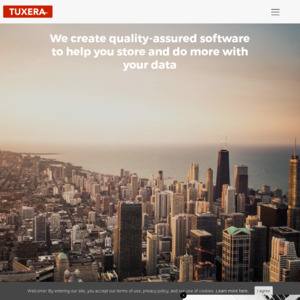
Paying for software?? Just use a free alternative.
Or reformat your drives to exFAT or Fat32.