Another free to play for PC users to enjoy. Overwatch is a team-based multiplayer first-person shooter video game.
From July 26–30, we're calling on all prospective agents: assemble your teams and dive in during the Overwatch Free Weekend on PC!
For this free weekend, we're making Overwatch's full roster of 28 heroes—including Wrecking Ball—and 18 maps available for play in a variety of modes, including Quick Play, Custom Games, and the Arcade. Players will also be able to level up, earn Loot Boxes, and unlock a variety of different customization options for their heroes.
Plus, if you decide to purchase Overwatch after test driving the game, you'll get to keep any progress that you made during the weekend—just be sure to use the same Blizzard account that you played on.
Before your watch can begin, you'll first need to install Overwatch on your PC. To install and play on July 26, please follow the instructions below.
FOR WINDOWS PC:
Step 1: Download and install the Blizzard Battle.net desktop app, if you haven't already, and launch it.
Step 2: Create a free Blizzard account, or log in with an existing account.
Step 3: Click the Overwatch icon, located on the left-hand side of the Blizzard desktop app.Step 4: Select your region from the drop-down menu, then click "Install" to begin the installation process.
Step 5: Once installed, click "Play" to begin!The Overwatch Free Weekend client will be available for download from July 26–30.
![[PC] Overwatch Free to Play July 26-30 @ Blizzard](https://files.ozbargain.com.au/n/28/392428.jpg?h=91ba5534)
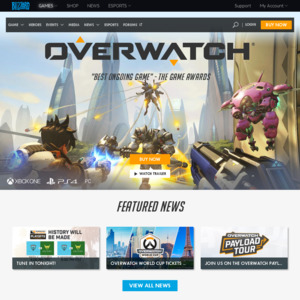
You should really say what type of game is. I had to do some reading to find out I'm not interested in this.
For those who don't know what it is, it is a team-based multiplayer first-person shooter video game.