Moved to Forum: Original Link
Cloudflare launched its 1.1.1.1 consumer DNS service with a focus on privacy on April 1st - not a joke.
Configure you router's DNS to 1.1.1.1 and 1.0.0.1 to benefit from it.
From what it looks like, it's expected to be better than Google's 8.8.8.8 etc.
For more details go to https://1.1.1.1 with your browser.
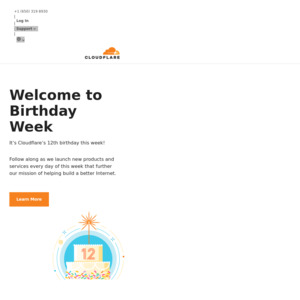
Nice! Thanks OP