32GB Goldenfir SATA III SSD - $18.26USD ~$23.25AUD
60GB Goldenfir SATA III SSD - $26.53USD ~$33.78AUD
120GB Goldenfir SATA III SSD - $40.23USD ~$51.23AUD
240GB Goldenfir SATA III SSD - $61.04USD ~$77.72AUD
480GB Goldenfir SATA III SSD - $110.05USD ~$140.13AUD
The likely first reaction most ppl will have to this post is there's no way they'd trust their data with a no name Chinese ssd. And I'd say I'd be the same, till I saw this video https://youtu.be/_n8Foung0Bs
I have placed an order for a unit to upgrade my parent's 2006 Dell D620 laptop. I figure for $33 bucks it'll be a perfect upgrade rather than let it go unused and collecting dust.
My trust in Chinese brands have improved greatly over the years with DJI, Xiaomi, Tronsmart, Blitzwolf and others all shining examples of top notch quality and value. Hopefully Goldenfir will be a brand that joins that list. NOTE: These are the amongst the most sold SSD on aliexpress and consistently rated highly so I guess there's some safety in numbers too.
Other SSD sizes are available but I think 60gb is perfect for the D620 or any other old machine you might have.




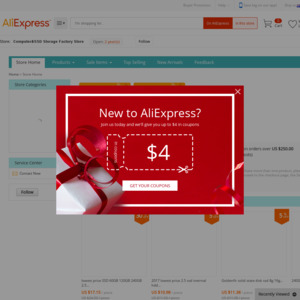
My first reaction was it's to small to be much use.