I have been looking for a file comparison solution along with some PS automation to integrate file management workflows between JPG and RAW files. Came across this in a giveaway site, I need to check if I can make use of this.
This application is marketed as a complete file and folder comparison and synchronization solution.
FolderMatch is an award-winning Windows utility which compares and synchronizes two folder trees or two files. It is a "must-have" insurance against loss of valuable data. Never again be stuck with out of date data. Never again lose critical information. FolderMatch ensures that the appropriate versions of all files are retained. Easily, quickly, and reliably compare and synchronize two folders, two drives, or two computers.
- Safely backup photos, emails, contacts, and documents.
- See the exact text differences between two text files, Excel spreadsheets, Microsoft Word, Adobe PDF, or Rich Text(RTF) documents.
- Find and remove all duplicate files on your machine. Even if their names are different!
- Rename multiple files at one time and Much more!
Try here to download without a social media share or email giveaway.
If not, you will have to provide an email at this link.
Installation
- Unzip the package you`ve downloaded and install the software by running Setup.exe,
- Then activate the software with the Registration Name and the key below:
- Registration Name: FM-GOTD73-FREE
- Registration Key: JI623-99034-83
- You have to install and activate it before the Giveaway offer for the software is over.
Please note that the software you download and install during the Giveaway period comes with the following important limitations:
1) No free technical support
2) No free upgrades to future versions
3) Strictly non-commercial usage
![[FREE] FolderMatch for Windows (Usually $36)](https://files.ozbargain.com.au/n/46/362446.jpg?h=da5a0279)
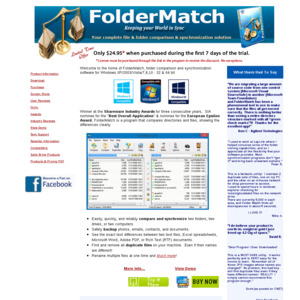
pfft, https://syncthing.net/ is open source and always free. I've been using it for a few years now for work. Syncing folders over the internet and locally.
One important feature for me is that it must sync file properties like RW or RO states. Syncthing does it perfectly. Not many others do.