Not the cheapest price but close enough. I have somehow broken my tv remote and thought this might come handy.
Main Features:
• 360 degree all angle control
• IR remote control distance is about 20m
• Black light transmissive material, reduce the diffuse reflection, improve infrared penetration
• WUX charging interface: USB power input
• Compatible with Android 4.4 or above
• Let you enjoy the smart life
• Lightweight, portable, very convenient to use
• This is an 'universal' remote control that it can replace the remote control of an ordinary home appliance, such as air conditioning, TV, set-top boxes, amplifier, speakers, projector, fan, camera, etc.
• It can also replace the infrared transmission remote controller and also supports remote control and remote operation APP
• Simply put, that is the one can put all of the remote control of your family appliances into one, using this remote controller can remote control all home appliances
• Download App: scan QR code in user manual or product page; search "Mi Smart Home" in the "App Store" or "Google Play"
• Suitable for iOS 7.0 system
• Note: except that other functions can use normally, iOS client doesn't support the intelligent scene ( timing switch ) function
FAQ
It's showing me higher AUD price than mentioned in the title
* Choose USD as your currency from top left hand corner. Don't select AUD, always choose to pay in USD, it will work out cheaper even after your credit card conversion fees. Also read the below.
How do I ensure I get the cheapest AUD price possible
* To avoid higher currency conversion rates and to get cheapest price from these Chinese websites, you should get a credit card that charges zero currency conversion fees. 28Degrees, Bankwest Zero, Coles Mastercard are generally popular. Irrespective of what credit card you use, always choose to pay in USD on these Chinese websites, (Choose "USD" from top left hand corner). Additionally set your Paypal so it "bills you in the currency on Seller's Invoice". To set your PayPal account this way permanently, follow the steps shown in these snapshots(paypal-community.com) [Highly recommended]

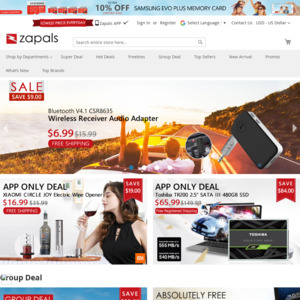
Doesn't work with Google Home?