This is actually a really good app to make Spotify Widgets and Shortcuts!
Description
Sign for Spotify lets you open any shareable Spotify content immediately with a single click. Avoid the hassle to find your favorite content inside Spotify. We, the hardcore Spotify users, deserve Sign for the best listening experience.
There's a permanent notification and various beautiful widgets to access your content immediately. Everything is extremely customizable.
Features
• Beautiful and highly customizable various widgets
• A highly customizable permanent notification
• Create shortcuts for any content
• Incredible customization possibilities for everything
• Dynamic shortcuts display the top 4 added content entries
• Sort and edit your added Spotify content with ease
• If signed in, your settings and added content will never be lost, no matter what happens!
• Auto, night and day app theme
• Hide app icon
Supported Spotify content
• Albums
• Artists
• Charts
• Playlists
• Tracks
• Podcasts and podcast episodes
• Video shows
Notes and Spotify restrictions
• Any content is opened with default settings. (Shuffle mode, continue from last position etc. is not possible to add)
• Only shareable content can be added to Sign
![[Android App] Sign for Spotify - FREE (Was $2.29) @ Google Play](https://files.ozbargain.com.au/n/96/336896.jpg?h=3a2c9092)

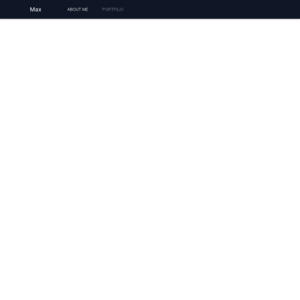
Not entirely sure what this does but I just saved myself $2.29. Cheers op