Note - the new model A6 can be picked up for $50 more here (thanks unifex)
Anet A8 Desktop 3D Printer Prusa i3 DIY Kit
EU PLUG, BLACK
A cheap though reasonably good 3D printer. Requires a bit more than half a brain decent intelligence, time and self-discipline to set up and maintain. Some good feedback on this deal and roughly $13 $23 cheaper with the code.
Be aware it has an EU plug, so you'll need a converter or straight up replacement local power supply, e.g from Jaycar. Don't try and hack it into your wall socket (or do, I'm not the fun police/WHSO).
Do not operate unattended, due to some questionable wiring. (thanks Menvert)
Lazy copy-paste:
Main Features:
● Engineered to provide redefined usability, quality, performance
● Made from the piano-black laser-cut acrylic frame. To maintain the garage-built feel and the handmade charm
● It is the unassembled DIY kit, provide you an unforgettable step-by-step learning experience of the 3D printer from scratch. As long as you have a passion for creativity, you can not afford to miss this product
● Suitable for a wide range of customers, young or old, professional or amateur etc.
● Multiple 3D printing filament supportable, support ABS / PLA / wood / nylon PVA / PP / luminescent
● 220 x 220 x 240mm printing volume, just right for you
● All metal pulleys for improved functionality and performance
● Quick-release feed gears for faster and fluent filament feeding
● High printing precision, stainless steel rail rods, gears, bearings and connectors for smoother movement
● Operating system: Windows XP / 7 / 8 / 10, Mac, Linux
● Working environment: Temperature: 10 - 30 Deg.C, humidity: 20 - 50 Deg.C
● Firmware version: V1
● Without filament
Performance parameter:
- Engraving area: 220 x 220 x 240mm
- Frame material: acrylic plate
- Platform board: aluminum base
- Nozzle quantity: single
- Nozzle diameter: 0.4mm
- Layer thickness: 0.1 - 0.3mm
- Memory card offline print: SD card ( not included )
- Print speed: 100mm/s
- Supporting material: ABS, luminescent, nylon PVA, PLA, PP, wood
- Material diameter: 1.75mm
- File format: G-code, OBJ, STL
- XY-axis positioning accuracy: 0.012mm
- Z-axis positioning accuracy: 0.004mm
- Voltage: 12V
- Host computer software: cura, repetier-host
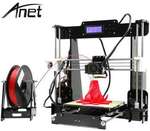


LOL half a brain lol 3d printers r far from being plug n play paper printer, a long way to go… if that happens, daiso and many stores need to change half their product range lol