Cleaner eXtreme is said to be the fastest cleaning app in Google Play!
★ Features:
★ 1 Click All Cleaner.
★ All App's Cache Cleaner.
★ Deep Junk Cleaner.
★ Ad Cache Cleaner.
★ Quickest Cleaner.
★ Auto-Cleaner, Cleans memory automatically. Available intervals: 1 minute, 5 minutes, 10 minutes, 30 minutes, 1 hour, 3 hours, 6 hours, 12 hours, 1 day .
★ No Ads.


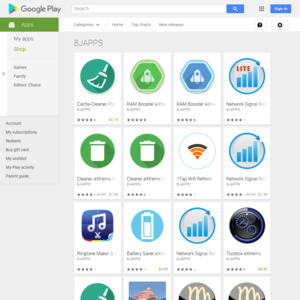
thanks, we'll see how it goes.