- Create unlimited categories.
- Save unlimited notes.
- Automatically save note from clipboard.
- New note confirmation.
- Auto clean up default category.
- Auto clean trash.
- Search in your notes.
- Share note/few notes
- Merge notes
- Ordering
- Automatically backup to the cloud (optional)
- Import and export data to the file
- Smart actions
- View notes
- Fast access to recent notes
Clipboard Manager Pro (Was $2.49) Now Free @ Google Play
Related Stores
closed Comments

This is actually quite a good app although it appears clip stack has a more intuitive ui

How does this compare to Note Everything?

And how does this compare to Evernote?

Evernote is king =)

Google Notes is far more easy and better.

Google notes sucks so bad.
There is no undo button…I've recently accidentally pasted instead of coped and lost months worth of notes. Lucky they weren't super important.

How does this compare to just long press copy then paste

You can copy multiple things with this app.

Related: http://www.clipbrd.com/
Clipbrd
Synchronize clipboard between all your devices!— Copy on your computer, paste on your Android.
— Copy on your Android, paste on your computer.
— Copy on your phone, paste on your tablet…I use it to send URLs, ph numbers or txt messages usually to phone from PC

"As soon as a change is detected, the content of the clipboard is encrypted and broadcasted to your other devices via our server. "
Via their server? Would need to trust them an awful lot.
Have you tried KDE Connect? Its a little safer since it uses wifi to directly sync device to device, no servers to go through…

Thanks for your reply, it's definitely a concern but worth it for me. My devices are often on different networks or mobile data. I've copy/pasted a sensitive password a couple of times and had to change it, the hassle is enough to remember not to :>
Will check out KDE Connect for when/if I get my WiFi working properly (router or ISP issues idk) thanks!


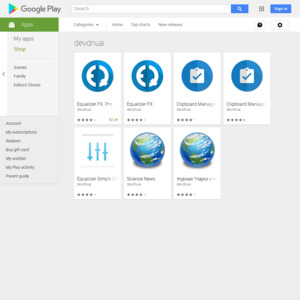
This notably notable deal is noted. +1