Rated 4.4/5 on iTunes from 416 reviews. Download size of 7.7MB.
Scan barcodes with your camera and instantly send them to your PC or Mac.
Wireless barcode scanning:
* Scan barcodes using the built-in camera of your iPhone or iPad.
* Scanning is quick and accurate, because it's powered by the Red Laser engine!
* Supports UPC, EAN, ISBN, UPC+5 barcodes and QR codes.
* Instantly transmit scanned barcodes to your desktop computer (PC or Mac)
* Barcodes are entered into any program, any textbox on your PC or Mac,
as if you entered the digits using your keyboard.
![[iOS] CLZ Barry - Wireless Barcode Scanner App Free (Was $14.99) @ iTunes](https://files.ozbargain.com.au/n/33/306033.jpg?h=fdcd4c21)
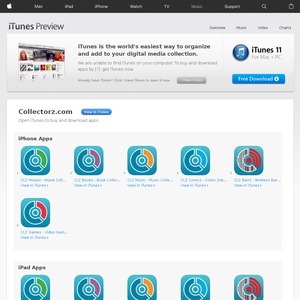

What is this use for?