With MDScan users are free to scan any type of document, ranging from receipts to text pages and almost everything in between, on the go anywhere and anytime.
A perfect companion for busy users, MDScan allows anyone to transform everything from invoices to whiteboards and classes notes, magazine articles and more into a PDF format in order to easily export them, share and e-mail it to others, or for any other reason they can come up with. MDScan automatically detects borders, corrects distortion, and equalizes brightness to create clear, legible documents at a very high speed for your convenience.
[Android] Mobile Doc Scanner 3 + OCR $0 @ Google Play
Related Stores
closed Comments

No, they just used this scanner to post the deal…

its gotten even worse
}Android]

Online 817 users 3,157 guests and 2 trolls

"Who's that trip-trapping over my bridge?"

There really is no cure to this madness

Haha shit I bought another app that does the same thing last week.

Now you can scan in 3D then…

Thanks jv just 3D scanned my stack of paper!

you buy apps? thats not the OzB way

Well I have so much rewards credit that I need to use or else they'll just expire -_- I usually use the credits for the pro versions of the apps I use a lot :)

Well I have so much rewards credit that I need to use
Same… the 10 cent credits from all those surveys quickly add up…

Credit doesn't expire as long as you top up before 12 months has passed.

As far as i know, credits do expire usually 12months from "earning" them.
I confirmed this when i recently lost ~$10 in "promotional" credit.
Now i use telstra starter packs…
Maybe I'm just unlucky…

Google Drive has a scanning feature integrated, which I find more useful than a stand-alone app.

I've always found GDrive's scanning ability pretty meh (Black and White always seem to be over contrasted)

Didnt use that feature. Thanks for the info.

At 1:38 am on 26/4/17, the Google Play page said "sale ends in 8 hours". Get in quick, that's about 9:30am EST.
Apparently, after you install it, you need to download an OCR module if you want to use OCR. Do that too before 9:30am, in case it stops being free at that time.

Under settings, third icon on the bottom row panel.

How do you know if it was installed properly?

After installing 2 OCR packages (and, yes it is a pain, there appears to be no acknowledgement they've been installed)I scanned a piece of paper then asked to OCR it. It was then I was asked which package of the two I wanted to use so I assume that confirms they're in…then said do an OCR and it proceeded to to do so. Must be there I guess.
Having said that I attempted to OCR another sheet and I damned if I can see how, no button, no icon so I'm completely confused.
Ah, go to "my scans", select one by tapping then you get the OCR icon at bottom right…ie it appears you have to scan, back out to home page then select my scans

It will say Uninstall OCR Module underneath Install OCR Module.
I thought it hadn't installed as it took forever and then just disappeared, but you must have to go out of the app, and then come back in.

Very good. Will come in handy when taking pics of wiring diagrams on the fly in control cabinets

Office lens is Microsoft's free scanner. It's pretty good.

I use Office Lens for recipients. It alloes me to very easily send them to OneNote for 'filing'. Highly recommended.

I cant seem to find the install process for OCR modules…
Anyone??
Under settings, third icon on the bottom row panel.

Thanks for that…
Going blind!!

Thanks OP, I hate the google drive scanning app. This is so much better.

Thanks for the post. Only use my phone to take photos of documents very occasionally but this will make it all the more neater when I ever do.

Perhaps cc receipt before leaving shop.

Nice app, and OCR seems good, but it doesn't appear to make a searchable pdf. I'd be disappointed if I paid RRP.
+1 for office lens, if only it took multiple pages

Office lens does multiple pages. Once a picture is taken, it shows a "take more" button.

Not on Android. I believe iOS does.

Still showing price with line through it. Is that decoration or zero price ❔

Zero price. That's how Google Play show it is temporarily discounted.

whats this app got that CamScanner doesn't?

Install it and tell us. Happy to be swayed

+1 for ocr… I think its text recognition… Keep the +1 if im wrong… Im cool like that :-)

Thanks OP!

Back to $6.49

Are there any FREE multilingual OCR /scanning apps out there? camscanner is great but not free for non-English OCR :(

This one does support non English OCR.

Looks like it has expired.

Is this better than CamScanner (magic mode) ?
I have used CamScanner for like ever…
Nope. Cam Scanner is better. I compared both.

Agh, expired indeed,that didn't last long. One needs to be on the ball around here (ha)! Shame as was interested in trying that one and for FREE. A Bargain (assuming it was actually free for a few hours).

Lol would never pay for this
Best app i have used is Cam Scanner!
Heaps better than this and free all the time!!!!
https://play.google.com/store/apps/details?id=com.intsig.cam…

The free version contains watermarks and ads.

nope - no watermarks. I've been using it for years.
Ads yes - but who cares.
OzB has ads

Sorry, perhaps this is an ad rather than watermark i.e. each scan/pdf created has "Scanned by Camscanner" on the bottom of the pages.

@Borg: Yes. Easily omitted.
And to be fair if you have a need to use this it is because your in a rush and it isn't the most professional to use, watermarl or not. I would opt for an actualy high quality colour scanner for professional quality.

Shame I missed this. Anyone know anything that does OCR for free? I only need English OCR.
![[Android] Mobile Doc Scanner 3 + OCR $0 @ Google Play](https://files.ozbargain.com.au/n/14/303914.jpg?h=7e88aeaf)

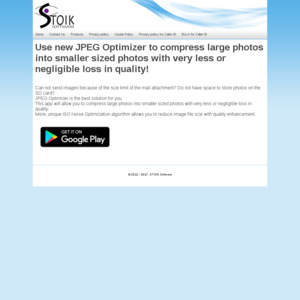
is your [ key broken?