Free 200gb onedrive from telstra.
I was able to redeem the free 200gb even though I am no longer an active telstra customer, I just signed in with my old telstra account from a few years ago and it redeemed fine.
Link to the promotion: https://www.telstra.com.au/latest-offers/onedrive
Looks like it's for 2 years according to telstras website, however it doesn't have the expiry in onedrive.
Revoke permissions from telstra having access to your onedrive account to add or remove data here: https://account.live.com/consent/Manage the 200gb remains likely after telstras 2 years as they will be unable to make changes to your onedrive.
Enjoy :)


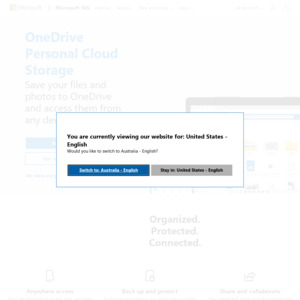
Dunno what I'm going to use it for but thanks. :)