I just realised (from reading from various posts/articles I found on Google) that we can't privately share albums in Google Photos. Once we shared an album/photo, Google Photos will create a link that will be available to everyone knowing that link.
This is not ideal because I basically share the whole photos in my Google Photos account with the rest of my family and I would like to keep them accessible only to those I share them with (just like when I shared a file/folder in Google Drive).
Fortunately, there is a (less than ideal) workaround. At least I think this works and I would like to confirm with those who has experience with this here. We can turn on Google Drive in your Google Photos settings and a folder called Google Photos will appear on our Google Drive. Then we can share that folder via Google Drive.
Will this keep the privacy setting just like other "normal" Google Drive folder/file?
And I wonder if the organisation we do on both apps are independent of each other. Ie. If I arrange photos in Google Drive into folders or rename the default folder that will not be reflected in Google Photos. And vice versa, if I arrange photos in Google Photos into albums, that won't affect the folder containing those photos in Google Drive. Am I making sense?
Any help, suggestion, feedback will be appreciated.
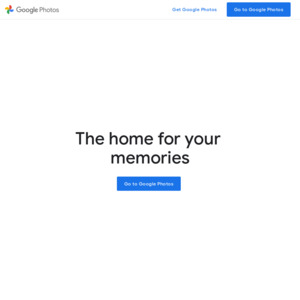
Is this really a problem? You can go into shared folder "Sharing Options" and can see who the people are in the album. The risk of "other people seeing your photos" is the same as people physically showing the photos to others, or if any one of the shared accounts gets hacked. Regardless, in each shared album, you can go into sharing options, and it lists the people who are in the album. You can choose the album to not be shared if it's compromised. Just tell the people you've shared the album with not to share it to others.