This academic offer for eligible students, faculty, and staff requires verification of eligibility prior to purchase and is subject to limitations.
Great for student's whom attend University and don't recieve it for free< (University isn't under Microsoft agreement) or those whom require extra copies.
Standard microsoft verification with university (.edu.au) email or manually for those who's university don't provide student emails.
Standard Fully installed versions of Word, Excel, PowerPoint, Outlook, OneNote, Access, Publisher and Skype for Business etc.
1Tb OneDrive Cloud Storage
$99 - 2 devices - 4 Years
Please check (https://portal.office.com) before purchase to see if you are entitled to the free version under your university . education provider. Use student details to login

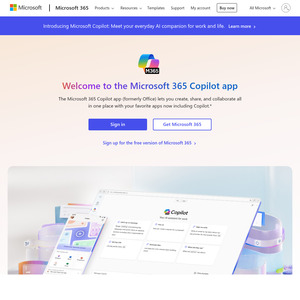
Isn't office free to university students?