Everyone already has their Meraki AP and switches.. So now they are giving their firewall for free…. To selected IT people.
You get an MX64 with a 3yr Advanced license, typically around $2k worth (or more if you like paying RRP). These are good for around 50 or so users and include the usual assortment of enterprise firewall goodies in an easily digestible web-managed form.
The website will explicitly state the rules, but in a nutshell:
* Be an IT person working for a company. Company cannot be a distributor, reseller, consultant, or such.
* Have responsibility for your company's network in some way.
* Use your company's email + shipping address
* Attend a webinar (they have these in an AEST friendly timeslot now)
* Call up and confirm your details with their sales people.
* Only one device of each type per person and organisation (i.e. only one MX64).
You can also get a switch and AP if you have not gotten them already by attending the relevant webinars and meeting the above criteria.
After the 3 years, the device will effectively become a paperweight.. But a nice looking one. You can of course buy more license time, but it's quite expensive.
YMMV, but I have gotten every device now (actually 2 AP's because they shipped an AP in addition the switch last time by mistake - and honoured it).
Webinars link: https://meraki.cisco.com/webinars

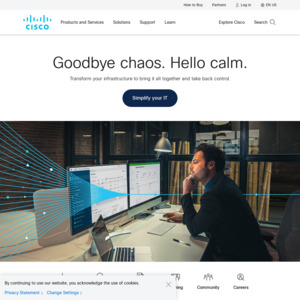
how to join ?