So many amazon deals today, don't think you'll ever find 16GB of ram cheaper than this. All items at the lowest camel x3 price.
Memory (Limited to 2 of each item per account)
Micro SD
Lexar 633x 64GB High-Performance microSDXC Flash Memory Card w/USB 3.0 Reader USD $30.04 (AUD ~$43)
SD Cards
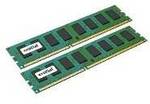

 CamelCamelCamel
CamelCamelCamel
For $15 more you can get the fastest 64gb card around, it's a beast.
http://www.amazon.com/Lexar-Professional-microSDXC-UHS-II-LS… That's the new version of MicroSD with extra pins (back compat, to my knowledge) - likely to be the standard in future phones and GoPro etc.
128GB is beast expensive tho.
http://www.amazon.com/Lexar-Professional-microSDXC-UHS-II-LS…