Moved to Forum: Original Link
Inspired by ozbargainers, I created the priceadvisor.com.au to answer a frequently asked question: is this a real bargain?
The main idea is pretty much like camelcamelcamel, I ran a crawler to get price information from Australian major online retailers, then show the price history to every one. Currently it supports these retailers:
- bigw
- target
- harveynorman
- officeworks
- jbhifi
- dicksmith
- appliancesonline
- goodguys
- mobileciti
- videopro
- kogan
It also provide powerful search filters, you can filter by category, by sellers, by price range or by price history.
The android app is a simple wrapper of the website. If you are on iOS or desktop, just use the website: www.priceadvisor.com.au, you get the same experience.
Any feedback is welcome. Thank you.
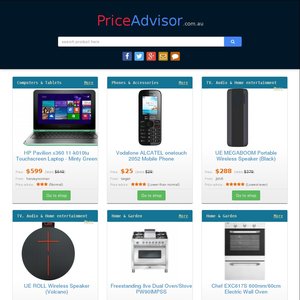
bunnings?