Update 13/11/15: Thanks everyone for the support and feedback! I realise there are heaps of comments here and no one wants to read through them all. If you have a suggestion, it has probably already been raised. I'm currently working on a big update and I'll be sure to let you all know when I release it. I'll be keen to get further feedback and suggestions then. :-)
Hi fellow OzBargainers!
I've spent the past year creating a powerful tool for you all.
https://www.pricehipster.com.au/
These are the reasons I created Price Hipster:
Searching for products across multiple stores is painful. Sometimes you don't even know which stores to check for a product. Wouldn't it be great to conveniently search all stores from one place?
Even if you want to find a product in one particular store, most store websites are very bad at searching their own products, and they're slow at it.
There is no convenient way to find out the previous prices of products, making it difficult to hold vendors accountable for false claims of discounts. Some products vary wildly in price. Some change price nearly every day. For example:
https://www.pricehipster.com.au/product?id=NJNmxsZ3k5n
I really appreciate those OzBargainers who have taken the time to use internet archives to dig up previous prices, but it's less than ideal, and hopefully will now be a thing of the past!
Price Hipster currently includes 5 websites in its index. That will expand in the near future.
Questions for you all:
Which stores should be added next?
OzBargainers in Western Australia, how is the search latency for you? The search servers are in Sydney. I live in Brisbane and the search is pretty much instantaneous here.
If you find any issues with the website or have any suggestions, I'd love to hear them!
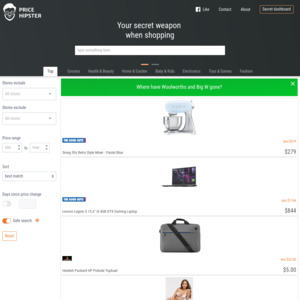
@Hirolol: Well at the moment the best way you can support Price Hipster is by telling everyone about it. Something like this can only survive if it becomes popular.
I won't be sticking banner ads on the site, or anything like that. I'll probably do featured products or something later on.