Touch to open, touch to lock
Holds upto 25 user codes
Holds up to 4 single-entry codes
Volume control - adjustable to work with environment
Vacation mode - deactivates all user codes temporarily
Auto-lock with adjustable delay of 10 - 99 seconds
Back-up mechanical keyway
Easy Installation:
Replaces your existing deadbolt
Easy installation with a philips head screwdriver
Fits most standard door preparations
Requires 4 x AA alkaline batteries to operate
ANSI Grade 2 Quality - deadbolt operates over 150,000 times
ANSI A156.25 compliant - resistant to dust, rain and corrosion under variable temperatures
looks pretty good when comparing to this $234 unit at a competitor
checkout their website: http://www.touch-bolt.com/
if you are in store looking for this item make sure to mention to staff that it is a promotional item and they should find it easier
17.9.15 - Now available instore and online

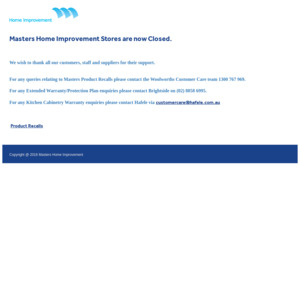
So more giggle than shit then?