Description
A star and constellation guide has never been more beautiful and easy to use. Just hold it to the sky to automatically find stars, constellations, planets, satellites and more. It’s stargazing fun for all ages and experience levels!
Over 600 5-star ratings, and an Apple Design Award 2014 Winner
Requires iOS 7.0 or later. Compatible with iPhone, iPad, and iPod touch. This app is optimized for iPhone 5, iPhone 6, and iPhone 6 Plus.
Available for FREE via Apple Store app versus $2.99 via the App Store
You will need to collect a redemption code via the Apple Store app - here is how to do it:
In the 'Apple Store' App (not App Store where it is full price).
On the 'featured' page, scroll down.
Just above the bottom image you will see 'Download Sky Guide free' , tap the link.
This will take you to another screen; at the bottom tap the green bar 'Download now for free'.
That will swap you to the App Store now and yet another screen where you need to redeem the coupon by taping the 'Redeem' in the upper right corner.
Only then will it allow you to download it for free.
![[iOS] Sky Guide: View Stars Day or Night Via Apple Store App FREE Vs $2.99 in App Store](https://files.ozbargain.com.au/n/76/197276.jpg?h=376fe405)
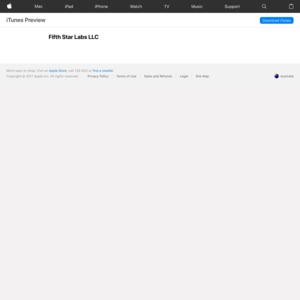

Thank you! Nice find.