2015 Australia & NZ Maps FOR YOUR Garmin GPS units
Few weeks ago, it was being sold for approx 21$ by same seller
http://www.ebay.com.au/itm/221783159014?ssPageName=STRK:MESI…
If want to buy GARMIN MAP with SD card, look here
http://www.ebay.com.au/itm/271880377065?ssPageName=STRK:MESI…
Mod: Some users have indicated that it's likely this item is pirated, we cannot say for sure without proof, we'll leave that in the hands of eBay. In the mean time please purchase with caution.





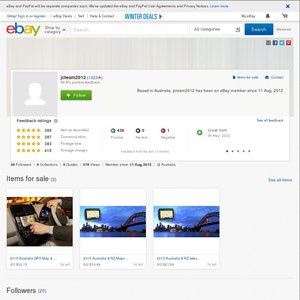
Sounds legit…