Specifications
Operating System: Windows 8.1 32-bit
CPU: Intel Atom Z3740 Quad-Core processor, 1.86GHz
Display: 8" (20.32cm) LED Backlight WXGA (1280 x 800) Screen, IPS Panel, Multi-touch Support
Memory: 2GB LPDDR3
Storage: 32GB eMMC, Unlimited One Year ASUS Webstorage Space
Graphics Engine: Intel HD Graphics, support DirectX 11
Camera: 1.26MP Front Camera (720p Video Recording), 5MP Rear Camera
Audio: Stereo Speakers with SonicMaster technology
Communications:
Wireless Data Network: WLAN802.11 a/b/g/n
Bluetooth: Bluetooth v4.0
Support Miracast: Yes
Ports:
1 x MicroUSB
1 x Audio jack: Head phone/Mic
1 x MicroSD card reader
Sensors: G-Sensor, Ambient Light Sensor, Gyroscope, E-compass(M Sensor)
Software: Full Microsoft Office Home and Student 2013 bundled
Battery: 15.5W
Power Adapter: 5V 2A 10W
Dimensions: 22.1cm x 13.4cm x 1.1mm
Weight: 380g
Colour: Black
Model: M80TA-DL001H
Brand: ASUS
Please note: This product comes with a 1-year ASUS Australia warranty.
Package Contents
1 x ASUS M80TA-DL001H Note 8 Tablet
1 x AC Adapter
1 x MicroUSB (B type) to USB cable
1 x User Manual
1 x Warranty Card

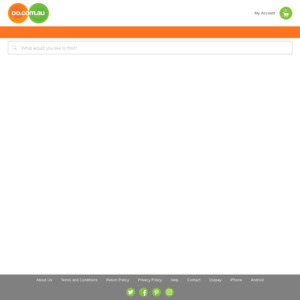
Any feedback on performance?