Hi guys,
I just wanted to open a file I recently worked in Excel 2013 but I can't see anything in there. Excel only shows a blank screen with no grids although gridlines are activated. I don't see any info I put in there the last couple of days but if I pick a random cell bi clicking anywhere in the screen I can see the info in the formula bar. Anyone knows about this?
Update:
When I try to print, I can see a preview of the info with the colours I chose previously but still can't see it in my spreadsheet. Tried changing colours to fonts and background cell but nothing happens.
Update 2:
Tried to open the file in my wife's laptop and worked well, no issues at all. So it is something in my Excel's laptop. Can't be a virus, just installed an SSD and new OS last weekend.
Update 3:
This thing is getting weirder. I "select" as much as I can from the blank spreadsheet and paste into a new file and it shows everything. Then I close the original file and open it again and it seem fixed. After that I close both files, the new and the old, try to open the old file again and it is blank again!!!!!
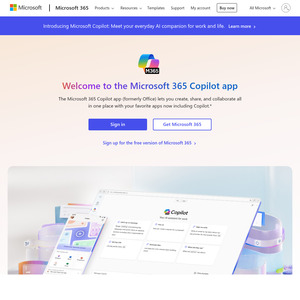
2 things.
have you set the font to match the background?
Try exporting the file to another format, which unless you have used some very specific 2013 formatting/formula's should help you recover the file. (save as command?)
https://support.office.com/en-us/article/Save-a-workbook-in-…