So what do people think is the best way to use the new 'unlimited' OneDrive storage I have under MS Office 365 subscrition
In particular does anyone have any advice on the sharing between 5 family users?
I have signed up only to find that rather than a shared pool of storage it is an allotment of storage to each user
And given we have Win 8.1 machines you can't sign in to OneDrive with the same account and just share it as you have to sign into the PC with the MS account which the built in OneDrive client uses too
I can invite my wife to share my stored files but they don't show up in her explorer/storage (like they do in Google Drive or Dropbox) only via the website - way less useable to back up and share our files
On the plus side - having files in OneDrive but select only available "online-only" saves lots of local storage on her hybrid/tablet - a feature the others don't do as well
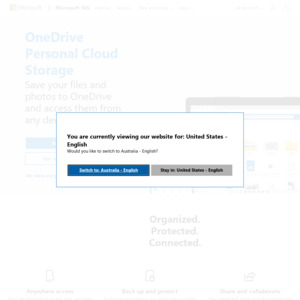
When it used to be 1TB vs unlimited, this gave you 5x1TB, now being unlimited, I guess the fact that its 5xUnlimited is a but redundant.
As you say, it works differently to some (like Box / Dropbox) where you can choose what to locally Sync - certainly not as flexible.
I have granted 1 "install" to my Home Server which has its own MS account and from which I'm uploading all Photos / Videos / Music and then sharing it with my main MS account.
This means I can access via the cloud that content without as you say needing a local copy of that data.