Moved to Forum: Original Link
Hi guys,
This is my first ozbargain post. Recently I spent a fortune getting passport photos for my parents from a professional passport photo outlet at the local mall (almost $100 for 2 sets of passport photos). After this costly exercise I vowed to find a DIY solution.
Making matters worse is the fact that the passport photo requirements are subtly different for each country or for that matter services within the same country.
Now I came across this "Create your passport photo - use it free of charge" website which I found very easy to use and which provided standard passport photo templates for 73 countries. So create your own passport photos using this web based software easily: 1) Take a good resolution photo of the subject against a plain uncluttered background using any digital camera. 2) Go to the website and follow the user friendly instructions and save the file 3) Print the saved file in 6 x 4 inch photo paper or print from suitable DIY outlet for 9C. 4) Suitably cut the 4 (or 6) photos and you are done. You can do this for upto 73 countries. I find it very useful and at a fraction of what it costs at professional photo outlets or even photo kiosks. Hope the ozbargain community finds it useful as well. OZS
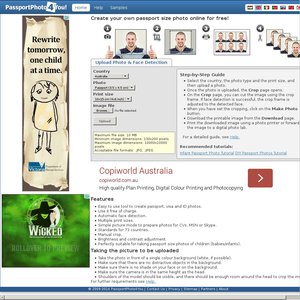
whoa. Aren't passport photos like $15 at officeworks / aus post?