Expedia is giving away copies of Rayman Fiesta Run for iOS. Just scroll down, click on the Rayman icon and click download to redeem the code in the App Store.
Note:
1. The Rayman icon did not show for me on Chrome, but worked in internet explorer.
2. jlogic mentioned that T&C states US Store only, but does work for Aus Store
![[FREE] Rayman Fiesta Run for iOS - Expedia](https://files.ozbargain.com.au/n/23/151423.jpg?h=ded5f255)
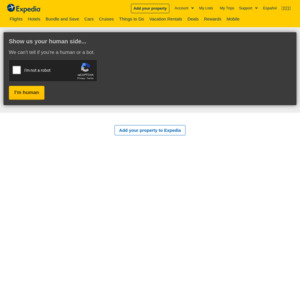
May want to say it is valid on the US iTunes store.