I need help: my Gmail is hacked, and I couldnt find the name of the virus, so I dont know the full extent of the damage.
Over the weekend a friend sent an email on "Please find attached investment property", via Google Drive
*****Please find attached investment property, I uploaded for you via Google Drive,
For additional Security, you will be required to sign in with your email to view them,
Click Newsletter to view , it's a very important news.
Google Docs makes it easy to create, store and share online documents, spreadsheets and presentations.*****
I dont normally click on things like that because this is so HIM: just forward and no words or addressing my name, I clicked on it and must have entered my email address and password blindly. Yes stupid, but I had always been cautious and this is the first time I got attacked.
On Monday morning I was told by friends that they receive a dodgy email from me. I checked my sent box, nothing there. I later found out a few other things:
- I can send emails out to my workplace
- But the Sent Box has no record
- Lost the ENTIRE contact list (which I restored later)
- Unable to receive any emails (This is the WORST!)
I use a lot of Google Apps: Drive, Calendar etc. Have PC, iPad, iPhone, Android, laptop. Who knows what else is damaged?
Can you please help me? I want my emails back and do not wish to change email address. If someone can help identify the name of the virus, and the ways to fix it, I will gladly appreciate.
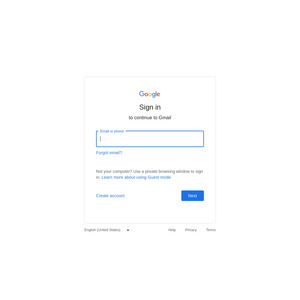
Have you tried changing your password?