I already have one of these running FreeNAS with 6 x 4TB HDDs however I've been considering another to run beside it as a general 'home' server running Windows to manage security cameras, downloads and future possibilities such as sprinkler systems etc. etc. Just stumbled across these for $229 delivered so I thought I'd better jump before they're no longer available because two of these fit perfectly side-by-side on a 19" Rack Shelf and will keep everything neat & tidy :)
Thought the few remaining OzBargainers who don't yet have one may be interested as these are great 'all-rounder' units versatile enough to be used for many different purposes.
UPDATE: Didn't hear back from them but just noticed their stock levels show 'More than 10' now so it seems they have plenty.
2nd UPDATE: Just got a nice message from the REP who said they have added more stock but only a few units as it's all they have left and it's unlikely they'll get any more as these are now end-of-life. With this in mind I highly recommend anyone still contemplating buying an N54L to jump on these now before they're no longer available. The newer 'G8' model has a higher spec and will basically do the same thing however it's far less hackable than the N54L… plus I like the minimalist all-black look of the N54L better anyway ;)




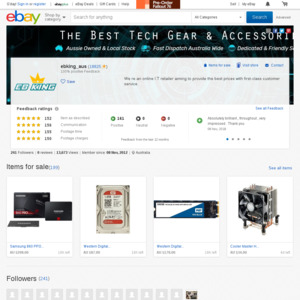
microservers: collect the set