As with the iOS app, the Android app is also discounted.
I would suggest a higher-end device, my SGS1 crashes all the time, but the Nexus 4 runs fine.
Android - TomTom Australia - $38.99, 40% off
Related Stores
closed Comments

It's an offline GPS though. Google maps is not.

You can save maps for offline use, but still need a data connection for search/navigation :/

Well if you can't navigate then it's not an offline GPS.
The appeal of offline is you don't need a data connection. If you're on a plan with low data, or you've used it all up, you can use this without it charging you for every MB.

I quite often have Google maps open with no navigation running, basically a real time street directory showing my position on the map.
This works on Google maps with no data connection - and is very much a "offline GPS", is it not? ;)

It depends. If all you need is a map, sure. If you want directions, this isn't a GPS. This is basically an electronic melways. Or sydway, brisway, whatever you have in your state (perway? hobway? darway? adeway?).

metroview is good

Are there any advantages over Google Nav?

I use both of these and here are my pros and cons
Pros (compared to Google Maps):
- Works offline, i.e. without data connection
- Displays Speed Limits and Speeding alert. Overall more info on the screen.
- Has speed camera / red light camera (Not sure if included or is it by subscription only)
Cons:
* Map data not as up-to-date, specially in new suburbs
* Pain to enter address, even worse when looking for POI
* Slow to start, requires more clicks to start navigationPersonally, I use Google Maps for short trips and where I need to do a search. I prefer TomTom when I am on motorways and for address I know of. Hope this helps.

The android version does not have camera alerts. I believe the iOS version has.
I'm not even sure it has speeding alerts.
I had no problems with your con points however. Entering an address is not more difficult than it is in any other GPS I've used.

google map is only good when you know the name of building but not the exact address.
GPS app beats google map in everything else imho
I assume TomTom provides you with complete offline maps. If it's anything like the older non android versions that I was a huge (once loyal) fan of.
TomTom was late to the market.I use Navfree now and I swear by it. If you want offline maps, this is what I strongly recommend.
https://play.google.com/store/apps/details?id=com.navfree.an…
does it display speed limits and speeding alerts?

Save your money and get a Nexus 4 :-)

i am using nexus 5 and sgs3. what is the good about nexus 4?

Its cheap. But only if you don't have any smart phones.

few months ago i read that people can spend their telstra credit on play store.
is that still valid?
Yes, it isn't any kind of limited promotion. But I'm relatively certain there's a $20 limit for billing to your Telstra balance.

is there a certain pre paid pack i need to buy?
a frd of mine told me.. get it when the $30 start pack is on sale for $10.

Bought this at full price a couple of years ago for iOS and cannot fault it. This is definitely a great price!

iOS version is more complete than android version. There are things you can't do on it.
It is however cheaper than the iOS version.

Tomtom is great navigation app, I have been using from a long time. Red light camera, speed camera, safety camera all included..

does the android version really include red light / speed / safety cameras? I know the iOS has it, but didn't think android does.
It doesn't mention anything about it, and some of the comments from people saying no speed cameras.
It does not. He was using iOS app.

None of what you said is included in this Android version. Hell, you can't even pay to get cameras in this version.

For offline nav go Sygic.. :-)

for offline nav in ios just type in "ok maps" are you loaded the areas you want to go

15 minutes to try it, but downloading the map (which you need to even get into it to have a look) is taking way more than that.
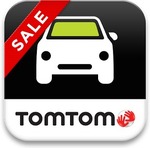

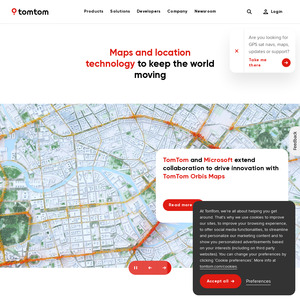
$40 for something that's built in to almost every Android phone. I'll stick with the Googles.