These babies normally go for the mid $50 to $60 range - this seems to use the DL-195 chip which supports the higher resolutions… Its a cheap and effective way to adding a 2nd or 3rd (or 4th) monitor to your setup.
The link contains the resolutions and technical details..
For ~$36 it's a very good price.

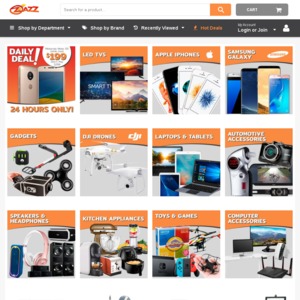
Can't wait to play BF3 on my new 2560 x 1540 resolution Dell monitor with MAXED out settings at >60fps. Sweeeeeet.